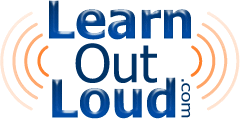Worlde Review
I opened up Wordle.net and typed in key vocabulary, I was so excited to see how it would turn out. I found out that many users could no longer create on the site directly and that I'd have to install the desktop version. I'm currently using a work laptop and I'm weary of installing software "just to try" on government PCs. I don't have a personal computer at the moment so I'd have to ask someone to assist me first.
I installed the desktop version of Wordle and I am having so much fun with it! I am excited on building word walls in my classroom and possibly making t-shirts for fun! There's so much customization with wordle, from choosing fonts, layouts, designs, language, the option to have words all uppercase or lowercase, and even alphabetical order! It's amazing that this app is free!
I am incredibly excited with Learn Out Loud! After creating an account I perused through the website, started with the subject tabs on the left side, clicked on self development because I felt it was most relevant to my Parenting class. I found audio books from Chicken Soup (for the kids soul) to 7 Habits of Highly Effective Teens. I already shared this site with my children and I'm looking forward to sharing with my students.
I am still amazed at how many free audio books there are available on Learn Out Loud! I perused through the ESL podcast where English language learners can listen to improve their English listening and speaking skills! Learn out loud also has a "kids' audio directory offering over 2,000 educational audio and video titles for kids and teens!
I am still amazed at how many free audio books there are available on Learn Out Loud! I perused through the ESL podcast where English language learners can listen to improve their English listening and speaking skills! Learn out loud also has a "kids' audio directory offering over 2,000 educational audio and video titles for kids and teens!
Apache Open Office Review
Open Office requires an install as well. I will seek assistance from my help desk before installing software. I'd like for my students to also use these apps on the student laptops so seeking support would be my best option at the moment.