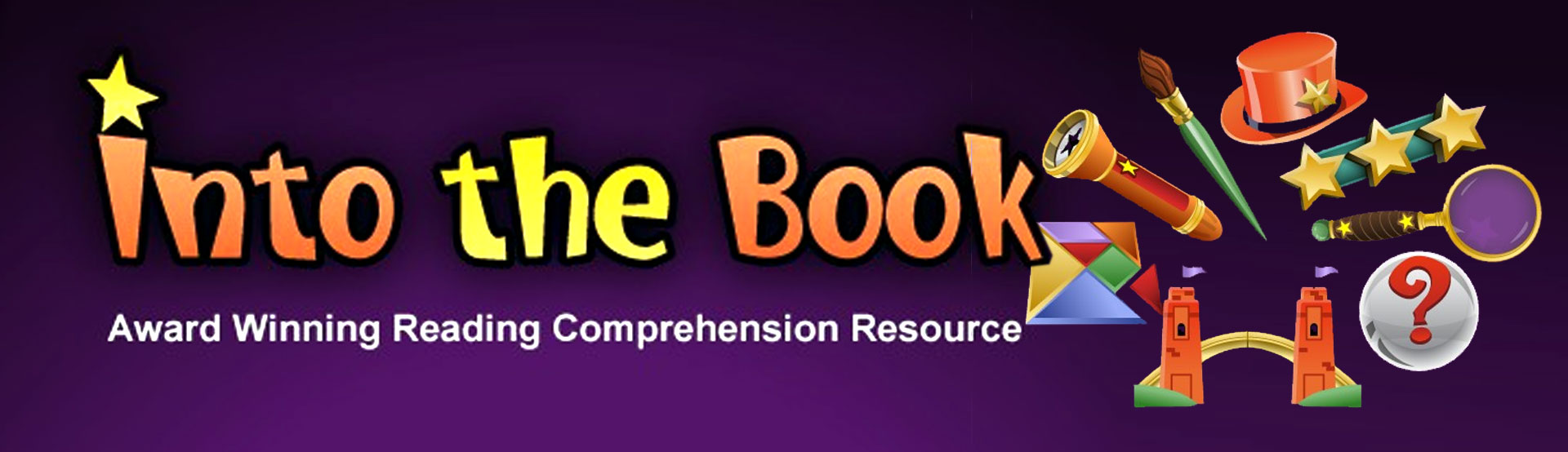Saturday, 18 January 2020
Effective Literacy Website #7
Wednesday, 15 January 2020
Effective Literacy Website #6

MagicBlox is an electronic library with a variety of books
for children between the ages of 1 to 13 years old. The goal of MagicBlox was
to make books easily accessible and fun by providing children with a reading
experience at low or no cost and without having to leave your home. On that
same token, if you do leave your home like going on a long or short trip, you
and your child can take MagicBlox and your eLibrary with you anywhere! After
registering on their website, parents, teachers and children can choose one of
three access passes that best fits their reading desires. The Ladybug Access
Pass allows users to choose and read one full book each month at no cost. If
you want more book choices each month you can sign up for the Book Worm Access
Pass but pay a small fee of $4.99 a month, this pass gives you the choice of up
to five books each month. If you just love, love, love reading and five books a
month just isn’t enough, you may want to sign up for the Butterfly Access Pass
and pay an annual fee of $38, but get unlimited access to all books each month.
All the wonderful books found on MagicBlox is reviewed and
audited for quality before publishing on their eLibrary. Authors and publishers
have the opportunity to upload their books for review to be added to MagicBlox’s
eLibrary shelves. Monthly payments from Access Passes are used to help purchase
these books so that children can read them for free! Additionally, that same
money is used to also help pay the authors, this depends on how frequent their
books are read by the users. MagicBlox can be accessed on your computer, iPad,
tablets, as well as your iPhone or Android devices. MagicBlox knows that among children who read
eBooks, 20% of them are reading more books for fun! What better way to improve
literacy in young children than to provide free books to them whether online at
school or home, or on the go using your tablet or iPad!
When initially selecting a book, users can narrow their
selections by choosing from the drop down menus. The first drop down menu
allows them to choose the preferred reading level, then a category from the
list, they can select book features like illustrations, music, chapters, or narration.
Other ways to narrow their book choice is by selecting a language, the listing
date, or simply going through the books in alphabetical order. MagicBlox might
be a great tool to use in the classroom for the primary grades to foster
extensive pleasure reading!
Effective Literacy Website #5

I’ve been familiar with Scholastic since I was in elementary. I remember bringing home the
reading scholastic book order forms and always took my time going through each
and every page circling the books I was hopeful my parents would say yes to
ordering. Being the second oldest of five children it wasn’t easy convincing my
parents to buy something for me. Now that I’ve discovered the website as an
educator, I’ve found another great resource to access books and literacy
lessons that’s beneficial to my teaching.
Scholastic Education is one of the webpages that can be
found on the website. This page provides an array of literacy solutions for
classroom instruction. Educators can find literacy solution programs for either
the whole class, small group, or independent reading. Furthermore, there are
programs for integrated reading and writing, digital solutions, early learning,
as well as a program on extended day & summer! This way children will be
enriched all year long. Users have access to the available resources tailored
for all learners from grades K-12. A guided reading leveling resource chart is
also provided and used as a general leveling guide to help teacher,
administrators, librarians, and parents make decisions on books to purchase for
the appropriate estimated reader’s level(s).
The chart includes levels on Guided Reading, Developmental Reading
Assessment (DRA), and Lexile Levels.
Teachers can become a member of scholastic for free by
simply registering on the website. I just registered as a teacher and now I’m
eager to explore the many free resources available to me, my students, as well
as my kids. There are thousands of free lesson plans, current book lists to use
in your classroom, an many student activity ideas. Teachers can also build
their library classroom with their 25% off (or more) discount. They can use
their discount on guided reading sets, activity books, paperback collections,
and so much more when they shop in the teacher store. If that hasn’t convinced
you to sign up, scholastic teachables
also have lessons and activities in a variety of subjects and skill levels
ready for printing! Scholastic has a site for everyone in the family! A parent
site, kid site, administrator site, and a librarian site can also be found on
scholastic education. With the many resources available on scholastic it’s hard
to go anywhere else.
Effective Literacy Website #4
 Reading
Rockets is a literacy initiative that
offers information and resources to help young kids learn to read, help educators
and parents understand why so many of them struggle when reading, and how
caring adults can help foster literacy growth. The website is easy to navigate
with a menu at the top of the home page that includes categorized drop down
tabs. Some resources available on the teaching
reading tab include classroom strategies and reading basics. Each strategy
in the library includes instructions on how to use the strategy, a classroom
video, downloadable templates, examples, recommended children’s books to use
with the strategy, differentiation for second language learners, students of
varying reading skills, students with learning disabilities, and younger learners.
If educators or parents are unsure of which strategy to use and when, an easy
to follow chart is also provided on this page which simply identifies if a
strategy should be used before, during,
or after reading. Educators are also
offered professional development through the site’s Reading 101 course. Reading 101 is a self-paced course for K-3
teachers and is developed by Reading Rockets. The website offers articles and
videos on topics of why some children struggle with literacy. Strategies to
target the problem in understanding the specific problems a child may be experiencing
with reading can be found on the Helping
Struggling Readers tab as well. A
quick video overview for parents and teachers is also provided on the same page
but can also be accessed here à Target
the Problem activity.
Reading
Rockets is a literacy initiative that
offers information and resources to help young kids learn to read, help educators
and parents understand why so many of them struggle when reading, and how
caring adults can help foster literacy growth. The website is easy to navigate
with a menu at the top of the home page that includes categorized drop down
tabs. Some resources available on the teaching
reading tab include classroom strategies and reading basics. Each strategy
in the library includes instructions on how to use the strategy, a classroom
video, downloadable templates, examples, recommended children’s books to use
with the strategy, differentiation for second language learners, students of
varying reading skills, students with learning disabilities, and younger learners.
If educators or parents are unsure of which strategy to use and when, an easy
to follow chart is also provided on this page which simply identifies if a
strategy should be used before, during,
or after reading. Educators are also
offered professional development through the site’s Reading 101 course. Reading 101 is a self-paced course for K-3
teachers and is developed by Reading Rockets. The website offers articles and
videos on topics of why some children struggle with literacy. Strategies to
target the problem in understanding the specific problems a child may be experiencing
with reading can be found on the Helping
Struggling Readers tab as well. A
quick video overview for parents and teachers is also provided on the same page
but can also be accessed here à Target
the Problem activity.
Reading Rockets is a national multimedia project that has a
plethora of research-based reading strategies, lessons, and activities designed
to help children learn to read or become better readers. The website provides a
variety of platforms parents and educators can explore, to include children’s
audio books where you can find summer booklists, holiday gifts, and award-winning
books to name a few. They also provide videos on their PBS shows with their current
series Launching Young Readers, as
well as literacy blogs, and newsletters to connect and share. Additionally,
there are links to headlines on their Facebook, Twitter, Pinterest, RSS, and
Youtube. The reading topics A-Z tab offers an overabundance library of
classroom strategies, articles, parent tip sheets, and information on assistive
technology to name a few. All resources and topics available provides
research-based and best-practice information for parents, educators, and anyone
who works with young children to help improve their literacy skills.
Effective Literacy Website #3
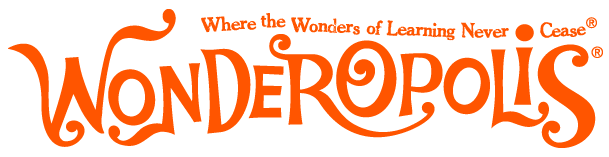 Wonderopolis is a website where learners of all ages discover answers
to questions that start with curiosity and imagination! On Wonderopolis’ home page, an intriguing question is posed daily and
explored in many ways! This question is called the Wonder of the Day! Created
by the National Center for Families Learning in 2010, Wonderopolis became one of the most popular education websites. This
website is used as a platform where young and old minds alike are nourished by
curiosity and wonder. Wonderopolis covers a wide variety of content that is
purposefully aligned with the Common Core State Standards (CCSS), the STEM
Educational Quality Framework, and Bloom’s Digital Taxonomy.
Wonderopolis is a website where learners of all ages discover answers
to questions that start with curiosity and imagination! On Wonderopolis’ home page, an intriguing question is posed daily and
explored in many ways! This question is called the Wonder of the Day! Created
by the National Center for Families Learning in 2010, Wonderopolis became one of the most popular education websites. This
website is used as a platform where young and old minds alike are nourished by
curiosity and wonder. Wonderopolis covers a wide variety of content that is
purposefully aligned with the Common Core State Standards (CCSS), the STEM
Educational Quality Framework, and Bloom’s Digital Taxonomy.
The
website design is easy to navigate with vibrant colors and icons attracting
even the youngest of learners! On the home page, you’ll find the wonder of the day. By clicking on this wonder users will have access to many
answers that most people simply wonder about, references to these answers are
also provided on the right side labeled wonder
sources. Furthermore, the webpage will display which content area and
standards the question is linked to. Users have the option to join the
discussion through the leave comments feature after reviewing the rules and/or
guidelines for leaving comments. All comments are subject to approval by Wonderopolis and may or may not be
approved for publishing. Wonderopolis’
explore page allows users to see and review old wonders of the day. The what are you wondering tab allows users
to join the wonder creation by typing in what they are wondering, their
question! In addition, Wonderopolis
features a free online summer-learning destination that provides families and
programs with five different Camp Kits to choose from for a fun filled,
interactive summer. Camp Wonderopolis
helps build vocabulary, background knowledge in science, reading comprehension,
critical thinking, and other literacy skills.
Effective Literacy Website #2
is an online reading comprehension tool for
elementary students and teachers. This website provides early readers with
interactive reading activities using eight research-based strategies. These
strategies include prior knowledge, making connections, questioning,
visualizing, inferring, summarizing, evaluating and synthesizing.
Into the Book was developed by PBS Wisconsin Education
along with the Wisconsin Department of Public Instruction and a team of
experienced educators. Easy to navigate tabs include a student website with
interactive reading comprehension activities, a teacher website with
videos, teacher guides, lesson plans, as well as a matrix that links all
activities to (CCSS), and a professional learning tab with a
collection of resources behind each lesson.
Students can easily start the activities by clicking on the
students tab. Logging in allows for the student to save their activity.
Students can also skip the login and go straight into the interactive
activities. Once they login, the student can choose an activity on any of the
reading strategies mentioned above.
The teaching tools tab welcomes educators to resources on
the various strategies to include prior knowledge, making connections,
questioning, visualizing, inferring, summarizing, evaluating, synthesizing, as
well as using the strategies together when teaching literacy. It is understood
that combining strategies is needed to help students gain a fuller
understanding of text. The professional learning tab provides online resources
for self-paced professional development, educator effectiveness, webinars, and
educator standards. When using the Behind
the Lesson resource, educators are provided with a brief description of
each learning strategy as well as examples of educators effectively teaching
their students to be strategic readers.
Effective Literacy Website #1
AdLit
provides a webpage on information regarding Common Core State Standards (CCSS).
On this page, called Common Core Classroom, parents and educators have access
to frequently asked questions regarding common core like what is common core
and who created the standards. Links to the actual standards are also on the
webpage for quick reference without having to go to the actual common core
website. Classroom video modules provide educators with virtual and self-paced
professional development for teachers individually or for the use in
professional learning communities. These videos provide lesson summaries,
alignment to CCSS, teaching materials, classroom strategies, teacher
reflection, what experts say, and comments from other teachers. A tab for effective teaching is also on the Common
Core page. This page provides educators with links with up to date information on
how to be an effective teacher using CCSS.
AdLit.org
offers many current articles on their Hot Topics tab. The articles provided are
research-based and best-practice information for parents and educators
fostering adolescents and their growth in reading and writing. The page offers over 30 links of “hot topics”
of literacy articles from About Teaching
Reading to Policy/Legislation/Initiatives,
and more. As an educator and mother of
three, one of my favorite tabs on AdLit is the Classroom Strategies tab. This
page offers a plethora of strategies for literacy instruction. Not only do they
provide a list of strategies, the strategies are categorized for instruction
according to when you should use them. For example, there is an organized list
of strategies you can use before
reading or writing to activate students’ prior knowledge. The other list
includes strategies you can use during
reading/writing that help students make connections, monitor their
understanding, generate questions, and help them stay focused. A list of after reading/writing strategies are also
provided to give students the opportunity to summarize, respond to their
questions, discuss, and reflect on the text. AdLit.org is an educational
initiative of WETA (a flagship public television and radio station in DC) and
is funded by Carnegie Corporation of New York and by the Ann B. and Thomas L.
Friedman Family Foundation. Many
parents, educators, and struggling readers can benefit from the resources on
AdLit.
Subscribe to:
Comments (Atom)
-
The All About Adolescent Literacy (AdLit) website http://www.adlit.org/ is a national multimedia project offering information and resourc...
-
MagicBlox is an electronic library with a variety of books for children between the ages of 1 to 13 years old. The goal of MagicBlox ...
-
Wonderopolis is a website where learners of all ages discover answers to questions that start with curiosity and imaginat...